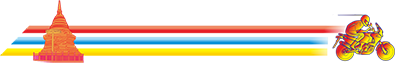[quote quote=250248]Without wanting to sound either critical or negative, I have to agree with the posters here. If the forum loses it’s functionality then it loses it’s usefulness, which in turn will lead to a loss in contributions and visitors. Be brave, take your time, but get it right. [/quote]
Not sure what you mean the forum loses its functionality as it all still works ok, just a slightly different layout.
If you go to https://www.gt-rider.com/ this is what you see
The forum integrated into the website. On the right hand side a big box S E Asia Motorcycling Forums with links to
[list type=decimal]
[*]Forum Index
[*]The latest topics
[*]The latest Replies
[*]Most Popular Topics
[*]North Thailand Trip Reports
[*]Laos Trip Reports
[*]Vietnam Trip Reports
[*]Myanmar Trip Reports
[*]Cambodia Trip Reports
[*]Malaysia Trip Reports
[/list type=decimal]
All links that take you direct into the forum section you may want to explore
Then on the left hand side 2 boxes for
[list type=decimal]
[*]the latest topics with the 10 latest new topics
[*]the newest topic replies with the 10 newest topic replies
[/list type=decimal]
click on any of these links & you can go straight top whatever you want to see. This is easier than the old Vbulletin set up I think.
If none of this is good enough, then back to the box on the right S E Asia Motorcycling Forums you can click on the link Forum Index to go here
https://www.gt-rider.com/se-asia-motorcycling
& you see the new forum set up like this
Click on the section you want to go & there it all is.
The major difference is the display of images, not the same as before.
But for admin they are more manageable, & better suited to Google SEO rankings.
I hope this helps you see a clearer picture of how GTR operates now.
It just takes a bit of getting used to a new system, but once it all becomes familiar you may not miss the old Vbulletin style at all, we hope.