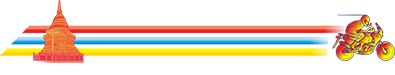Guys, if you want the latest map from OSM go to --- Free worldwide Garmin maps from OpenStreetMap and select the 'single' country you want to put on you Garmin. In case of multi-country / multi-tile selection, choose a map type in the first section, ('new style' works nice with GPSmap 60CS on the bike, but not so well with the car Nuvi Garmins in night view), do not make a single country selection, tick the 'manual tile selection in the third segment, select the tiles (one by one or simply click and keep pulling opening a square you want to cover), key-in you e-mail address in the fourth section and click 'build map'. You will receive two e-mails, one with acknowledgement of your 'build' request, a second some time later with a link to the various download options for your 'personal selection map'. In fact there are only two links really interesting, the maps installation '.exe' file for Garmin 'Mapsource' or ' Basecamp' on your Windows/Mac computer so you can plan your trip in all details and upload then everything in one scoop to your device, or a single '.zip' file with the 'gmapsupp.img' embedded. Extract the gmapsupp.img file and copy it into the /garmin/ folder on the SD card in your Garmin Unit. Do not change the name, it has to be named 'gmapsupp.img' Next time you switch on your Garmin, the Garmin OS should recognise the new map on the SD card, initialising it, indexing it and show it on your display. It works on the 60CS and should also work in the same way on the newer models. An alternative approach, which takes more time but might be a saver option is to use Mapsource or Basecamp and 'upload' the map from the PC to your unit. Reach out to me if you have any questions or suggestions.

With regard to OSMAnt+, well I used it but was never happy with the performance on my Android, overwhelming amount of options & features and far too slow. So I did some search what is new, or old and improved and come across an old but recently very much improved "MapFactor GPS Navigation Maps". It works with OSM maps for free and works simply perfectly via Bluetooth with my helmet communicator. Even in the jungles in Cambodia a calm voice will tell you where to turn right and left. Very smooth, very reliable, it never crashed. and you can design your multi way point routes on the unit quite easy.
However, my favourite 'offline' Android navigator is 'Here' (formerly Nokia), it simply works online & offline (including smart routing according to traffic situation if you are online) unfortunately it does not cover countries like Laos or Cambodia (yet) but Thailand and Vietnam. Bluetooth support works great so a nice voice is telling you early and repeatedly when you have to turn and how far the turn is away and what is the next turn and so on including traffic cameras. Maps update happens automatically in the background. Disadvantage, no multi-way point support, only one destination and it give you some options how to get there, but that's it is, but it does its job well.
With regard to OSMAnt+, well I used it but was never happy with the performance on my Android, overwhelming amount of options & features and far too slow. So I did some search what is new, or old and improved and come across an old but recently very much improved "MapFactor GPS Navigation Maps". It works with OSM maps for free and works simply perfectly via Bluetooth with my helmet communicator. Even in the jungles in Cambodia a calm voice will tell you where to turn right and left. Very smooth, very reliable, it never crashed. and you can design your multi way point routes on the unit quite easy.
However, my favourite 'offline' Android navigator is 'Here' (formerly Nokia), it simply works online & offline (including smart routing according to traffic situation if you are online) unfortunately it does not cover countries like Laos or Cambodia (yet) but Thailand and Vietnam. Bluetooth support works great so a nice voice is telling you early and repeatedly when you have to turn and how far the turn is away and what is the next turn and so on including traffic cameras. Maps update happens automatically in the background. Disadvantage, no multi-way point support, only one destination and it give you some options how to get there, but that's it is, but it does its job well.