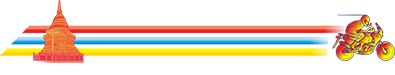A practical experience
I took my WPL-2000 on a 12 days Laos trip. Globally, it fulfilled my expectations. A couple of question marks were linked to my inexperience with this “gadget”, the remaining ones are merely small annoyances.
Out of the box.
The trip was accurately recorded. I found small visualization differences between Microsoft “Virtual Earth” and “Google maps”, at least on one sector, where Google did not follow exactly the road. Such differences might be linked to the map's consistency.
The track generated by Virtual Earth
The same data generate a slightly “off road” sector with Google Maps
It is handy to export log data in various output formats. The possibilities should cover most needs, with files such as Google Maps (html/xml), Google Earth (kmz), Virtual Earth (htm), GPX (sgpx and gpx), Excel (csv), UTM (txt) and 6 other formats. This versatility allows to compare different visualization possibilities and covers many processing needs.
Trip statistics are nice benchmarks for travelers. Altitude, distance, driving time and average speed are permanently computed. After 360 km there was only a 10 km difference between the WPL-2000 recorded distance and the motorcycle's odometer. Unfortunately, I had no idea how to reset the daily counter, without a computer an without loosing the data of the tracks (maybe it is just not possible).
Back home, I generated the maps of the trip. The itinerary was cut in segments, but all were available for visualization. I still have to decide a procedure to make the “cutting” coherent (probably cutting by day of travel). There were also cuts when batteries were exhausted.
Geotagging “jpeg” pictures (not RAW) is straightforward, as described at the beginning of this thread. The localization data are automatically included in the exif data and the pictures can be viewed in thumbnails format on various types of maps.
The program, included on the tracker's USB stick (win_tool.exe), automatically generates a backup of the data on the host computer (in the folder: “my documents / easy_showily_log_data”). The files are named “backup_(date).TES”. If necessary, they can be re-imported to the win_tool software (launched from the stick), to generate other reports or for further geotagging purposes.
An additional free software called TimeMachineX can be downloaded. I have not yet experimented it, but it allows to “manipulate” the data, and to change the layout of the itinerary. Various trip reports can also be generated.
Maps with thumbnails of pictures
Question marks
After 6 days of (cumulated) use, the distance indicator jumped to 30'000 km and the average speed became wrong in the same proportion. I have no idea what triggered that annoyance, but the trip statistics became useless. The tracks recording was unaffected.
I feel that the “low battery” indicator does not warn for a long time, before shutting down the tracker. There is a high risk of missing route data when approaching the energy exhaustion level. I frequently push the “track point” button when taking pictures. It is a way to produce a global itinerary overview (push points view) and a reminder for me to watch the low battery indicator. Unfortunately, I never caught the warning and lost some track points when the tool stopped. However this only happens after 2 or 3 days with the (about) 16 hours autonomy, and it's quite some biking time, particular when the “moving” sensor is “on”.
Track points itinerary
During the trip, the statistics are cumulative and it is (probably) not possible to have a computation by day or by sector. Average information, over a long period, are too diluted to be interesting.
The included software does not support RAW pictures. I have still to define a “workaround”. The “side-car” (xmp files) information generated by a software like “Geosetter” works only with certain programs.
The choice of the moment to include the geotagging information in the picture, during the photographic workflow, also depends on the purpose of these data. “Geosetter” can generates a track visualization, with picture thumbnails, quite at the beginning of the process in RAW. It even writes localization names (sometimes a little approximative) in the files. If the data are only used for the final pictures, for instance in jpeg, the included “win_tool” software does a good job.
A track generated in the included Wintech software
Other softwares and processes can be used and I will post additional comments once I have tested them, particularly with RAW and on Linux.